Making the initial settings
When you turn on your IC recorder for the first time, the Configure Initial Settings screen appears on the display window. You can then select the display language, set the clock, and turn on/off the beep sound.

-
Press
 to select “Yes.”
to select “Yes.”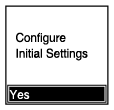
-
Press
 or
or to select the display language, and then press
to select the display language, and then press .
.You can select from the following languages:
Deutsch (German), English, Español (Spanish), Français (French), Italiano (Italian), Русский (Russian), Türkçe (Turkish),
 (Korean),
(Korean),
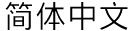 (Simplified Chinese),
(Simplified Chinese),
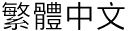 (Traditional Chinese).
(Traditional Chinese). - Set the current date and time.
Press
 or
or to set an item, and then press
to set an item, and then press .
.Repeat the actions to set all items.
To move the focus backward or forward, press
 or
or . You can also press BACK/HOME to move the focus to the previous item.
. You can also press BACK/HOME to move the focus to the previous item.When you are finished with the last item, press
 to apply the settings to the clock.
to apply the settings to the clock.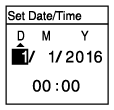
- Press
 or
or to select “Next,” and then press
to select “Next,” and then press .
.The setting window for turning the beep sound on or off is displayed.
- Press
 or
or to select “ON” or “OFF” to turn on or off the beep sound, and then press
to select “ON” or “OFF” to turn on or off the beep sound, and then press .
.
When the initial settings finish, the completion message and then the HOME menu appears.
Note
-
The default date display format depends on the country or region of your purchase.
-
The clock may tell the time either in 12-Hour format with “AM” or “PM” or in the 24-Hour format, depending on the selected clock display format (Time Display) on the Settings menu. In addition, the default clock display format depends on the country or region of your purchase.
-
The number of language options you can select and the default setting differ depending on the country or region of your purchase.
Hint
-
You can change the clock setting and the beep sound setting at any time later by selecting “
 Settings” - “Common Settings” from the HOME menu.
Settings” - “Common Settings” from the HOME menu. -
Once you have removed the batteries from the compartment and inserted them back in or you have replaced the batteries with new ones, the Set Date/Time screen appears on the display widow. On this screen, you see the date and time of the last operation you made with your IC recorder before you removed the batteries. Be sure to change the date and time to the current ones.
-
When you are finished with the initial settings, placing your IC recorder into the HOLD state displays the current date and time on the display window.

