IC RecorderICD-UX532/UX533/UX533F/UX534F
Menu list
The list below shows the menu items in each tab and in which operation mode the IC recorder can make changes to the menus.
Menu items in the  (Recording) tab
(Recording) tab
- Scene Select: Stop mode
- REC Mode: Stop mode
- Mic Sensitivity: Stop mode, Recording mode
- Recording Filter: Stop mode, Recording mode
- VOR: Stop mode, Recording mode
Starting to record automatically in response to sound – the VOR function
- SYNC REC: Stop mode
Recording from external equipment (using the synchronized recording function)
- Select Input: Stop mode
Menu items in the  (Playback) tab
(Playback) tab
- Transcription Playback Mode: Stop mode
- Noise Cut: Stop mode, Playback mode, Transcription playback mode
Reducing noise in the playback sound and making the human voice clearer – the noise cut function
- Effect: Stop mode, Playback mode
- Easy Search: Stop mode, Playback mode
- Play Mode: Stop mode, Playback mode
- Alarm: Stop mode
- AVLS (*1): Stop mode, Playback mode, During radio reception (*2), During radio recording (*2)
Menu items in the  (Edit) tab
(Edit) tab
- Protect: Stop mode, Transcription playback mode
- Divide Current Position: Stop mode
- Move File: Stop mode
- File Copy: Stop mode
- Change Folder Name: Stop mode
- Change File Name: Stop mode
- Erase Track Mark: Stop mode, Transcription playback mode
- Erase All Track Marks: Stop mode, Transcription playback mode
Erasing all the track marks in the selected file at one time
- Divide All Track Marks: Stop mode
- Erase All: Stop mode
Menu items in the  (Display) tab
(Display) tab
- Calendar: Stop mode
Selecting a recording date from the calendar and playing back
- Display: Stop mode, Playback mode, Recording mode
- LED: Stop mode
- Backlight: Stop mode
Menu items in the  (IC recorder setting) tab
(IC recorder setting) tab
- Select Memory: Stop mode
- Language: Stop mode
- Date&Time: Stop mode
- Time Display: Stop mode
- Beep: Stop mode
- USB Charge (*3): Stop mode, Transcription playback mode
Setting the USB Charge function on or off (USB Charge) (ICD-UX533/UX533F/UX534F only)
- Sleep Timer: Stop mode, Playback mode, Transcription playback mode, Recording mode, During radio reception mode (*2), During radio recording mode (*2)
- Auto Power Off: Stop mode
Setting the time period for the IC recorder to turn off (Auto Power Off)
- Reset All Settings: Stop mode
Resetting all menu items to the default setting (Reset All Settings)
- Format: Stop mode
- System Information: Stop mode
Menu items in the  (FM radio) tab (*2)
(FM radio) tab (*2)
- FM Radio: Stop mode
Tuning in an FM radio station manually (manual scanning) (ICD-UX533F/UX534F only)
- DX/LOCAL: During radio reception mode, During radio recording mode
Switching the receiver sensitivity of the FM radio (ICD-UX533F/UX534F only)
- Scan Sensitivity: During radio reception mode
- Audio Output: During radio reception mode, During radio recording mode
Switching the FM radio output between speaker and headphones (ICD-UX533F/UX534F only)
- Auto Preset: During radio reception mode
Presetting FM radio stations automatically (ICD-UX533F/UX534F only)
*1 For the European models only
*2 For ICD-UX533F/UX534F only
*3 For ICD-UX533/UX533F/UX534F only
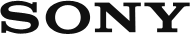
 Go to Page Top
Go to Page Top