Using Google Assistant (with button)
By using Google Assistant feature that comes with the smartphone, you can speak to the headset’s microphone to operate the smartphone or perform a search.
Compatible smartphones
- Smartphones installed with Android™ 6.0 or later
-
Launch the “Sony | Headphones Connect” app, and set the function when you press and hold the
 (play/call) button to [Google Assistant].
(play/call) button to [Google Assistant].
When using Google Assistant for the first time, launch the Google Assistant app and touch [Finish headphones setup] on the Conversation View, and follow the on-screen instructions to complete initial setup for Google Assistant.
For details on the “Sony | Headphones Connect” app, refer to the following URL.
-
Operate the
 (play/call) button to use Google Assistant.
(play/call) button to use Google Assistant.
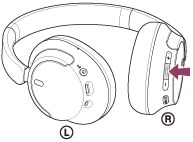
- Press and hold the button to input a voice command, and release the button to finish the voice command.
- If no voice command is detected while you press and hold the button, notifications are read out when you release the button.
For details on Google Assistant, refer to the following website:
Operating the headset with Google Assistant
By saying specific words on Google Assistant, you can perform noise canceling settings or other operations of the headset.
For details, refer to the following website*:
https://support.google.com/assistant/answer/7172842#headphones
*It is not the case that the headset is compatible with all the specifications described in the web site.
Hint
- Check or update the software version of the headset with the “Sony | Headphones Connect” app.
- When Google Assistant is not available for reasons such as not being connected to the network, the voice guidance “Google Assistant is not connected” is heard.
- If you do not see [Finish headphones setup] on the Conversation View of Google Assistant app, delete the pairing information for the headset from the Bluetooth settings of your smartphone and redo the pairing process.
Note
-
If the function when you press and hold the
 (play/call) button is set to [Google Assistant], Amazon Alexa cannot be operated from the headset.
(play/call) button is set to [Google Assistant], Amazon Alexa cannot be operated from the headset.
-
If the function when you press and hold the
 (play/call) button is set to [Google Assistant], the voice assist function (Google app, Siri) cannot be operated from the headset.
(play/call) button is set to [Google Assistant], the voice assist function (Google app, Siri) cannot be operated from the headset.
- Google Assistant is not available in certain languages, countries and region.
- The function to operate the headset with Google Assistant depends on the specifications of Google Assistant.
- The specifications of Google Assistant are subject to change without notice.
-
For details on the services provided by other companies such as Google Assistant or Amazon Alexa, consult each service provider directly.
Sony shall assume no responsibility for any problems such as misunderstandings related to the services provided by other companies.

