Checking the remaining battery level
You can check the battery level of the unit by the battery icon on the “REON POCKET” app.
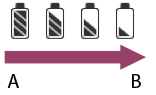
A: Full
B: Low
Note
- The correct remaining battery level may not be displayed under some operating or environmental conditions.
To check the remaining battery level on the unit
Press the button on the unit, and the LED blinks in orange for the number of times according to the remaining battery level.
Blinks 4 times: Full

Blinks 1 time: Low

