Using FAN mode
In FAN mode, the unit blows air without changing the temperature of the cooling/warming section.
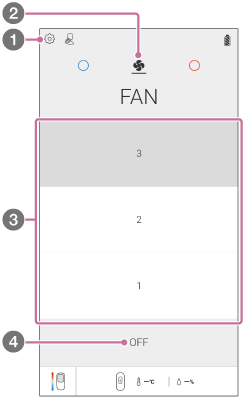
- If
 (FAN icon) is not displayed on the “REON POCKET” app screen, tap
(FAN icon) is not displayed on the “REON POCKET” app screen, tap  (Settings icon) - [FAN CONTROL] - [Fan control function display] switch, and then tap [Done] on the upper right corner of the screen.
(Settings icon) - [FAN CONTROL] - [Fan control function display] switch, and then tap [Done] on the upper right corner of the screen.![Illustration showing the [DONE] label on the upper right corner of the FAN CONTROL screen in the Settings](image/i0091_fan_setting_en.png)
- On the “REON POCKET” app screen, tap
 (FAN icon).
(FAN icon). - Tap the desired air volume level.The air volume level changes as follows.
[1] (low) → [2] (medium) → [3] (strong) - To stop air blow, tap [OFF].

