Using MY MODE
In MY MODE, you can set a series of actions such as “WARM → Interval → COOL → Interval → WARM → …” by setting each temperature level and operating time. You can also select a recommended preset pattern.
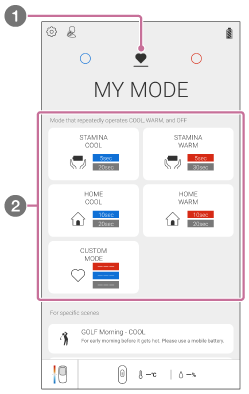
- If
 (MY MODE icon) is not displayed on the “REON POCKET” app screen, tap
(MY MODE icon) is not displayed on the “REON POCKET” app screen, tap  (Settings icon) - [MY MODE CONTROL] - [MY MODE display] switch, and then tap [Done] on the upper right corner of the screen.
(Settings icon) - [MY MODE CONTROL] - [MY MODE display] switch, and then tap [Done] on the upper right corner of the screen.
- On the “REON POCKET” app screen, tap
 (MY MODE icon).
(MY MODE icon). - Tap [CUSTOM MODE] or a desired preset.
- When you use [CUSTOM MODE]:
Set a series of action as you like. Tap [CUSTOM MODE] and proceed to step 3 and step 4.
- When you select a preset:
Tap the desired pattern from the presets to start operation.
- When you use [CUSTOM MODE]:
- When you tap [CUSTOM MODE], set the temperature level and duration for [COOL] and [WARM], and also set the interval and continuous running duration.
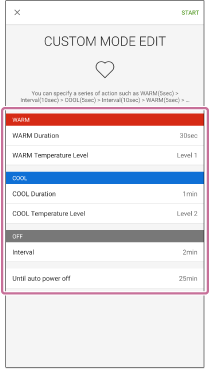
Settings example:
- WARM Duration: [30sec]
- WARM Temperature Level: [Level 1]
- COOL Duration: [1min]
- COOL Temperature Level: [Level 2]
- Interval: [2min]
- Until auto power off (Continuous Running Duration): [25min]
When the above settings are made, the unit repeats the following series of actions for 25 minutes.
Running in WARM (Level 1) for 30 seconds → Interval for 2 minutes → Running in COOL (Level 2) for 1 minute → Interval for 2 minutes → ...
- Tap [Start].
![Illustration showing the [START] label on the upper right corner of the CUSTOM MODE EDIT screen in MY MODE](image/i0115_mymode_custom_start_en.png)
The settings are saved and the unit starts operation in MY MODE.
From the next time, you can start MY MODE operation with the saved settings just by tapping [CUSTOM MODE].
To stop MY MODE
Tap [OFF] on the bottom of the screen.
Note
- If your smartphone is not connected to the internet, the presets may not be displayed.
- The contents of presets are subject to change.
- When [COOL Temperature Level] is set to [4] in [CUSTOM MODE] and the unit is powered by USB connection, level [4] becomes level [4+] and cooling will be stronger (RNPK-4/RNPK-4T/RNP-3).
- When [COOL Temperature Level] is set to [5] in [CUSTOM MODE] and the unit is powered by USB connection, level [5] becomes level [5+] and cooling will be stronger (RNPK-5/RNPK-5T).
- The upper limits of continuous operation in MY MODE are as follows:
- If the series of actions includes [WARM]: 1 hour
- If the series of actions does not include [WARM]: 8 hours
Hint
- You can change the settings of the current MY MODE by tapping [EDIT] on the running MY MODE screen. MY MODE keeps running while the changes are being made.
- The unit has special modes adjusted for specific situations. Select the desired mode to use it. The settings of these special modes cannot be modified.

