Connecting to a portable audio device, etc.
Before connecting, turn off all devices.
- Connect a portable audio device to the AUDIO IN jack.
Use a commercial audio cable (stereo mini to stereo mini, no resistance).
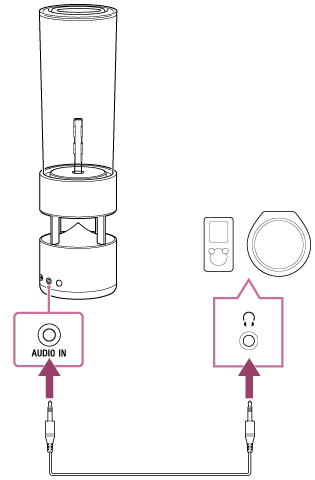
- Turn on the speaker then the audio device.
- Start playback on the connected device.
Hint
- If you connect an audio cable to the AUDIO IN jack, the output from the device connected to the AUDIO IN jack has priority, and you will not hear the sound from the BLUETOOTH device. To listen to music from a BLUETOOTH device, remove the audio cable from the AUDIO IN jack.
- If you use an audio cable with resistance, the sound may be soft or may not be output.

