Connecting with a paired BLUETOOTH device
- Press and hold the ON/STANDBY (power) button for at least two seconds.
The speaker turns on and automatically connects with the device that was last connected. When pairing is complete, the BLUETOOTH indicator lights up in white.
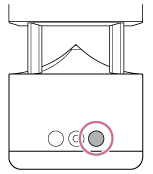
If a connection cannot be made
Perform steps  to
to  of “Pairing and connecting with a BLUETOOTH device.”
of “Pairing and connecting with a BLUETOOTH device.”
If you want to connect with a different paired device
Operate the BLUETOOTH settings of the device that you want to connect, and select “LSPX-S1” to make a BLUETOOTH connection with the speaker. For details, refer to the operating instructions supplied with the BLUETOOTH device.
Hint
- If the speaker is already connected to a BLUETOOTH device and you form a connection from a different device that was previously paired with the speaker, the connection switches to the latter device.
- When an audio cable is connected to the speaker’s AUDIO IN jack while the speaker and the BLUETOOTH device have been connected via BLUETOOTH connection, sound from the BLUETOOTH-connected device is not output from the speaker. To listen to music from the BLUETOOTH device, disconnect the audio cable from the speaker’s AUDIO IN jack.

