Setting up the Speaker Add function
Two LSPX-S1 speakers can play in stereo (stereo mode) or can play the same sound (double mode).
- Turn on two speakers and bring them within 1 m (3 ft) of each other. Then press and hold the ADD (Speaker Add function) button for at least two seconds on each.
A sound* will indicate that the Speaker Add function has been activated, and the BLUETOOTH indicator will flash quickly in orange.
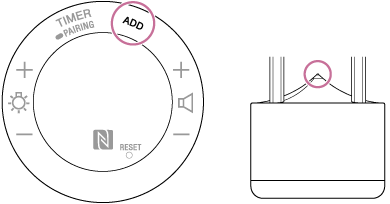
- Briefly press the ADD (Speaker Add function) button on one of the speakers.
The speaker that you operate will release a sound* to indicate that it has been set as the "master unit" (left (L) channel), and the BLUETOOTH indicator will flash slowly in orange.
Another sound* will indicate when the Speaker Add function is completely set up.
- Pair your BLUETOOTH device with the master unit.
If pairing has already been performed, then just connect.
- Start playback on the BLUETOOTH device.
Playback starts in stereo mode. If necessary, switch the mode.
Hint
- Once setup is complete, the speakers can be separated by more than 1 m (3 ft).
- If you turn off the power while the Speaker Add function is in use, when you turn the power back on, the speaker will attempt playback using the Speaker Add function. To use the Speaker Add function, turn on the other speaker.
- If you want to use a speaker that was last used with the Speaker Add function by itself, turn on the speaker, then press the ADD (Speaker Add function) button for at least two seconds to cancel the Speaker Add function.
- If any other BLUETOOTH device(s), such as a BLUETOOTH mouse or BLUETOOTH keyboard, is connected to the BLUETOOTH device that is connecting with the speaker, there may be distorted sound or noise in the speaker output. In this case, terminate the BLUETOOTH connection between the BLUETOOTH device and other BLUETOOTH device(s).
- When using the Speaker Add function, the aptX and LDAC codecs cannot be used. These codecs will automatically be converted to AAC or SBC.
Note
- If you want to reset one of the speakers while using the Speaker Add function, be sure to cancel the Speaker Add function. If you do not cancel the Speaker Add function before resetting a speaker, malfunctions will occur, such as weak BLUETOOTH connections and choppy sound.
- You cannot listen to music from an external device connected to the AUDIO IN jack while using two speakers.

