Canceling the Speaker Add function
Follow the steps below to cancel the Speaker Add function.
- Press and hold the ADD (Speaker Add function) button for at least two seconds.
A sound* will indicate when the setting has been canceled.
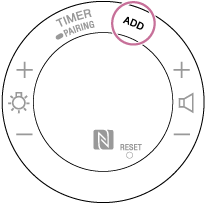
Hint
- When the Speaker Add function has been canceled, music is played back normally from the speaker that was set as the master unit, and is not played from the satellite unit.
Note
- Turning off the speaker does not cancel the Speaker Add function.

