Displaying the All Apps screen
The All Apps screen shows all apps installed on the player. Find the desired app and launch it.
- Swipe the [WALKMAN Home] screen upwards.
The All Apps screen will appear.
Scroll up or down on the screen to find the desired app. Tap the app icon to launch the app.
Hint
- You can display the All Apps screen with the same operation on both the [WALKMAN Home] screen and the Android Home screen.
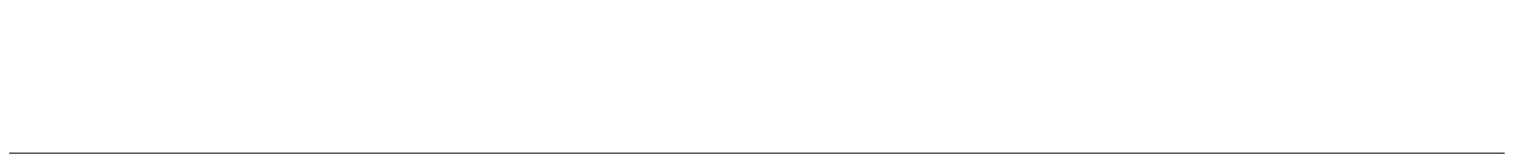
The contents of the Help Guide may be subject to change without notice due to updates to the product's specifications.

