Transferring language study content using Windows Explorer
You can transfer language study content to the player using Windows Explorer.
Note
- If you connect the player to a battery-powered computer, the battery of the computer will deplete. When you connect the player to a computer for a long period of time, connect the computer to an AC power supply.
- Connect the player to the computer via USB.
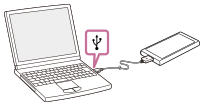
- Open the [WALKMAN] folder as follows.
- Windows 10:
Open [File Explorer] from the [Start] menu. Select [WALKMAN] from the left pane. - Windows 8.1:
Open [File Explorer] from [Desktop]. Select [WALKMAN] from the list under [This PC]. - Windows 7:
Select [Start], [Computer], and then [WALKMAN].
You can also transfer language study content to a microSD card.
Select the folder with the name of the microSD card instead of [WALKMAN].
- Windows 10:
- Open the [LEARNING] folder in [WALKMAN].
- Drag-and-drop the files or folders on the computer to the [LEARNING] folder.
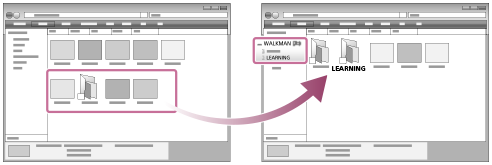
Confirm that the transfer is complete. Then, disconnect the player from the computer.
Hint
-
You can also prepare language study content on the player. You can move tracks, albums, or artists from the music library to the language study library.
- On the playback screen, tap the menu items in the following order. You can move the current track.
 – [Move Songs to Language Study].
– [Move Songs to Language Study]. - On a track list, album list, or artist list, tap the menu items in the following order. You can move the selected track, album, or artist.
 – [Move Songs to Language Study].
– [Move Songs to Language Study].
- On the playback screen, tap the menu items in the following order. You can move the current track.
Note
- Observe the following precautions. Otherwise, the player may not be able to play the files.
- Do not change the names of the root folders (such as MUSIC).
- Do not transfer the files to folders other than [LEARNING].
- Do not disconnect the USB cable during data transfer.
- Do not format the memory of the player on the computer.
- The player may not display information for some language study content correctly depending on the language setting on the player.
- Transferred language study content is limited to private use only. Use of language study content for other purposes requires the permission of the copyright holders.
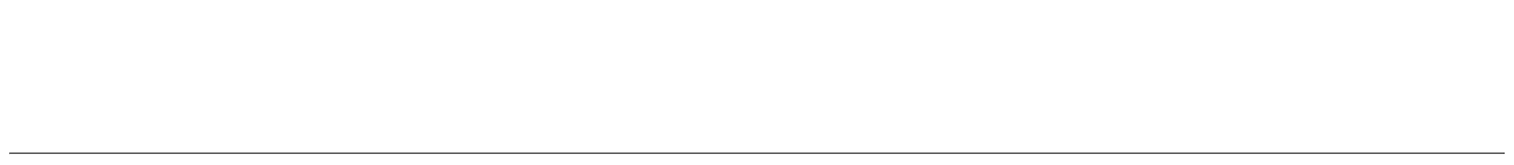
The contents of the Help Guide may be subject to change without notice due to updates to the product's specifications.

