Recording with an external microphone
Connect an external microphone (not supplied) to the microphone for audio recording. Audio is recorded in monaural.
- Make sure that the microphone is turned off, and then connect the external microphone to the external microphone input jack on the microphone.
The internal microphone automatically turns off and the sound picked up by the external microphone is recorded.
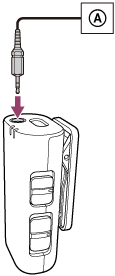
 External microphone
External microphone
Note
-
When the wind screen is attached to the microphone, remove it from the microphone.
-
While an external stereo microphone is connected, only the left channel audio is recorded in monaural.
-
The external microphone input jack on the microphone is compatible with the plug-in power microphone.
