Recording
Use the receiver attached to a camera and the microphone attached to the subject's clothing for audio recording.
- Turn on the camera and place the camera on standby.
- Turn on the receiver and the microphone.
-
Select your desired audio output with the slide switch (ANALOG/OFF/DIGITAL) on the receiver.
If your camera is compatible with the digital audio interface of the Multi Interface Shoe, make sure that the switch is set to “DIGITAL.” If not, set the switch to “ANALOG.”
If the switch is not set correctly, a compatibility message will be displayed on the camera. For camera models compatible with the digital audio interface of the Multi Interface Shoe, visit the website at:
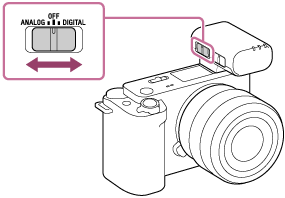
-
Select “ON” with the power switch on the microphone.
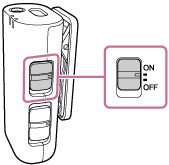
Immediately after the receiver and the microphone are turned on, the LINK lamp on the microphone starts blinking slowly in blue. This indicates that each of the devices is making a series of attempts to detect, connect to, and authenticate the other device. When a connection is established between the devices and clear audio recording is possible, the LINK lamps on both devices stay lit in blue.
If no connection is established, bring the microphone and the receiver closer to each other for another attempt. The devices may be under influence of environmental or other factors.
-
- Make sure that the LINK lamp on the receiver is lit in blue, and then start video recording with the camera.
To make audio recordings with the connected computer or smartphone
You can connect the receiver to a computer or a smartphone for audio recording as well.
For details about connecting the devices, see Connecting the receiver to a computer or a smartphone.
Note
-
When you are finished with using the receiver and the microphone, be sure to turn them off.
-
Depending on the using condition, an analog connection with this unit may cause noises to be included in audio recordings.
-
To use a camera compatible with the digital audio interface of the Multi Interface Shoe or a device with a USB audio input capability, make a digital connection with the receiver and the microphone. When a radio device is nearby, keep them sufficiently away from the device.
-
While video recording is in progress, changing the receiver mode with the mode switch may cause a failure in switching the receiver mode, a failure in audio recording due to disconnected communication, or noises in the recording. Before selecting a receiver mode with the mode switch, be sure to stop the recording. (ECM-W3)
-
While video recording is in progress, operating the ATT switch or the filter switch on the microphone may cause operation sounds to be included in the recording. Before changing the switch setting, be sure to stop the recording.
-
When a video recording is made with the receiver and the microphone, an operation sound (an electronic sound) may be included at the beginning of the recording. It is recommended that you disable the operation sound settings on your camera before making video recordings. For details, refer to the operating instructions of your camera.
-
The receiver receives power supply from the camera as well. (The built-in battery of the receiver, however, is not charged with the supplied power.) Depending on your camera, however, it may not be capable of supplying power. For the camera models that support power supply to the receiver, visit our website at:
