Attaching the wind screen
Attach the wind screen to the microphone to reduce noises caused by breath or strong wind.
- Fit the projected portion of the wind screen into the external microphone input jack on the microphone.
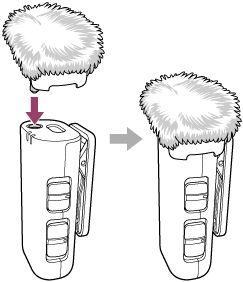
When carrying around the wind screen (ECM-W3)
As illustrated below, you can couple two wind screens together for carrying around.
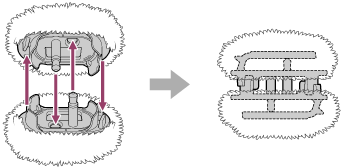
Note
-
If the wind screen is wet, remove it from the microphone and let it dry in the shade.
-
When attaching or removing the wind screen, be sure to hold its chassis.
