About the mode switch (ECM-W3)
Before you start video recording with the camera, select a receiver mode with the mode switch.
-
SEP mode
Makes recordings with audio from either of the two microphones individually as the left or right channel audio.
The audio from the microphone No. 1 is output to the left channel; and the audio from the microphone No. 2 is output to the right channel.
When a single microphone is used for sound pickup, the audio is output as follows:
-
When only the microphone No. 1 is in use: The audio is output only to the left channel; and no audio is output to the right channel.
-
When only the microphone No. 2 is in use: The audio is output only to the right channel; and no audio is output to the left channel.
Hint
-
On the nameplate under the clip of the microphone, you will find either the number “1” or “2” indicated for microphone identification. The number “1” indicates the microphone No. 1; and the number “2” indicates the microphone No. 2. Use this number to distinguish the microphone No. 1 and the microphone No. 2.
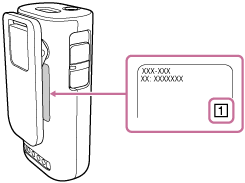
-
-
MIX mode
Makes recordings with mixed audio from the two microphones.
