Connecting the receiver to a computer or a smartphone
Connect the receiver to a computer or a smartphone.
Note
-
For operations on the computer or smartphone, refer to the operating instructions of your device.
-
For audio recording with the receiver and the connected computer or smartphone, your device must be compatible with USB Audio Class 1.0.
-
When connecting the receiver to the computer or smartphone, be sure to check the port type on your device and use a compatible cable or an appropriate adaptor.
-
Before attaching the receiver to the computer or smartphone, charge the built-in battery of the receiver sufficiently enough.
-
Before attaching/removing the receiver to/from the computer or smartphone, be sure to turn off the receiver.
- Connect the receiver and the computer or smartphone with a USB Type-C cable (commercially available).
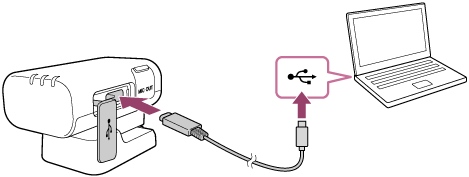
- Select “ANALOG” or “DIGITAL” with the slide switch (ANALOG/OFF/DIGITAL) on the receiver.
When the receiver and the computer or smartphone are connected via the USB connection, the receiver outputs digital signals regardless of the switch selection: “ANALOG” or “DIGITAL.”
