Bracket Settings
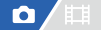
-
MENU →
 (Shooting) → [Drive Mode] → [Bracket Settings] → desired setting.
(Shooting) → [Drive Mode] → [Bracket Settings] → desired setting.
Menu item details
- Bracket Type:
- Sets the type of bracket shooting when the drive mode dial is set to
 (Bracket).
(Bracket).
(Cont. Bracket/Single Bracket/ Focus Bracket/ WB bracket/DRO Bracket)
- Selftimer during Bracket:
- Sets whether to use the self-timer during bracket shooting. Also sets the number of seconds until the shutter is released if using the self-timer.
(Off/2 Sec/5 Sec/10 Sec) - Bracket order:
- Sets the order of exposure bracketing and white balance bracketing.
(0→-→+/-→0→+)
- Focus Bracket Order *:
- Sets the shooting order for the focus bracket. ([0→+]/[0→-→+])
- Exposure Smoothing *:
- Sets whether to automatically adjust the exposure while shooting with the focus bracket. ([On]/[Off])
- Shooting Interval *:
- Sets the shooting interval when shooting with the focus bracket. ([Shortest]/[1 Sec]/[2 Sec]/[3 Sec]/[5 Sec]/[10 Sec]/[15 sec]/[30 Sec])
- Focus Brckt Saving Dest *:
- Sets the save destination folder for still images taken with the focus bracket. ([Current Folder]/[New Folder])
* When the camera’s system software (firmware) is Ver.3.00 or later
Note
- When [0→-→+] is selected for [Focus Bracket Order], the number of shots taken with the focus bracket is fixed at three.
TP1001350668
