Shoot. Start Display (still image)
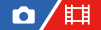
Sets whether or not to indicate the shutter release timing with a black screen during blackout-free shooting. The black screen makes it easier to visually confirm when the shutter is released.
- MENU →
 (Setup) → [Display Option] → [
(Setup) → [Display Option] → [ Shoot. Start Display] → desired setting.
Shoot. Start Display] → desired setting.
Menu item details
- On:
- The screen blacks out when shooting the first image during blackout-free shooting.
- Off:
- The screen does not black out when shooting the first image during blackout-free shooting.
TP1001363613
