WB Capt. Frame Size (still image/movie)
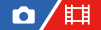
You can change the size of the white-balance capture frame used when setting the custom white balance.
-
MENU →
 (Exposure/Color) → [White Balance] → [
(Exposure/Color) → [White Balance] → [ WB Capt. Frame Size] → desired setting.
WB Capt. Frame Size] → desired setting.
Menu item details
- Large/Medium/Small
Hint
- You can also change the size of the capture frame by pressing the Fn (function) button on the setting screen for the custom white balance under [
 White Balance].
White Balance].
TP1001374675
