Preset Focus/Zoom
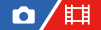
You can move the focus position (the distance to the subject in focus) and zoom position (angle of view) to preregistered positions using custom keys. You can register 5 focus position/zoom position combinations.
To register the focus position/zoom position
-
MENU →
 (Setup) → [Operation Customize] → [
(Setup) → [Operation Customize] → [ Custom Key/Dial Set.] or [
Custom Key/Dial Set.] or [ Custom Key/Dial Set.] → Assign [Preset Focus/Zoom 1] - [Preset Focus/Zoom 5] to the desired key.
Custom Key/Dial Set.] → Assign [Preset Focus/Zoom 1] - [Preset Focus/Zoom 5] to the desired key.
- To use the [Preset Focus/Zoom] function, you need to assign the [Preset Focus/Zoom] function to a custom key.
- On the shooting screen, press and hold the key to which you have assigned [Preset Focus/Zoom].
The focus position and zoom position at the time that the key was pressed and held will be registered to the assigned number.
- If you register information again to a number to which content has already been registered, the content will be overwritten.
To recall the focus position/zoom position
Press the key to which you have assigned [Preset Focus/Zoom] on the shooting screen to recall the registered focus position and zoom position.
To check the registered settings
You can check the registered focus position and zoom position by selecting MENU →  (Focus) → [AF/MF] → [Preset Focus/Zoom] → desired number.
(Focus) → [AF/MF] → [Preset Focus/Zoom] → desired number.
- If you add a check mark to [Recalls only zoom position.] on the [Preset Focus/Zoom] screen, only the zoom position and not the focus position will be recalled when you recall the number.
Hint
- You can also assign [Preset Focus] to [Function Ring(Lens)]. In this case, move and hold the function ring of the lens on the shooting screen to register the focus position and zoom position, and briefly flick it to recall them.
- Only the settings for the focus position and zoom position to be registered to the function ring on the lens are registered to [Preset Focus/Zoom 6] under [Preset Focus/Zoom].
Note
- You can register zoom positions only within the range of the optical zoom.
- The focus position and zoom position cannot be recalled while the shutter button is pressed half way down.
- To use the [Preset Focus/Zoom] function in the movie mode, set [AF Assist] to [On].
- If a prime lens is attached, only the focus position will be registered.
-
If a zoom lens without power zoom is attached, you cannot register or recall the focus position/zoom position. You can only register and recall the focus position remotely using the computer software Remote Camera Tool. For details, refer to the following website.
Remote Camera Tool:
https://support.d-imaging.sony.co.jp/app/remotecameratool/l/index.php - The focus position and zoom position cannot be recalled if the attached lens is different from the lens that was attached when you registered them.
- Even if the model name is the same, if you attach a different individual lens, register the focus position/zoom position again.
TP1001374674
