Reg. Flash Shooting Set
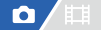
The shutter speed and ISO sensitivity when shooting with the flash are kept separately from the settings when the flash is not used. The camera determines whether or not the flash is turned on and automatically switches between settings.
- MENU →
 (Exposure/Color) → [Flash] → [Reg. Flash Shooting Set].
(Exposure/Color) → [Flash] → [Reg. Flash Shooting Set]. -
Select an item to set for flash shooting, and then press the center of the control wheel to select the desired setting.
- Add checkmarks to the items that you want to recall when shooting with the flash, and then select [OK].The setting will be saved.
Menu item details
-
 Shutter Speed Range:
Shutter Speed Range: - Sets [Min] and [Max] for the shutter speed during flash shooting. If you select [Sync Speed], the maximum shutter speed that can be synced will be automatically set.
- This setting is available when the shooting mode is set to P or A.
-
 ISO:
ISO: - Sets the ISO sensitivity for flash shooting.
- This setting is available when the shooting mode is set to P, A, S, or M.
Hint
- You can change these settings even when a flash is not attached.
- For details on flashes that are compatible with this function, refer to the following support page.
TP1001370912
