Listening to music from a device via a Bluetooth connection
If your Bluetooth device supports the following profiles, you can enjoy listening to music and control the device from your headset via a Bluetooth connection.
-
A2DP (Advanced Audio Distribution Profile)
You can enjoy high-quality music wirelessly.
-
AVRCP (Audio Video Remote Control Profile)
You can adjust the volume, etc.
The operation may vary depending on the Bluetooth device. Refer to the operating instructions supplied with the Bluetooth device.
-
Connect the headset to a Bluetooth device.
-
Put the headset on your ears.
See “Wearing the headset” for how to wear the headset on your ears.
-
Operate the Bluetooth device to start playback and adjust the volume to a moderate level.
-
Adjust the volume using the touch sensor control panel of the headset.
- Increase the volume: Swipe up repeatedly until the volume reaches the desired level.
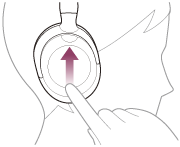
- Lower the volume: Swipe down repeatedly until the volume reaches the desired level.
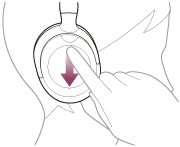
- Change the volume continuously: Swipe up or down and hold. Release at the desired volume level.
When the volume reaches the maximum or minimum, an alarm sounds.
- Increase the volume: Swipe up repeatedly until the volume reaches the desired level.
Hint
- The headset supports SCMS-T content protection. You can enjoy music and other audio on the headset from a device such as a mobile phone or portable TV that supports SCMS-T content protection.
- Depending on the Bluetooth device, it may be necessary to adjust the volume or set the audio output setting on the device.
- The headset volume during a call and during music playback can be independently adjusted. Even if you change the volume during music playback, the volume of a call does not change.
Note
- If the communication condition is poor, the Bluetooth device may react incorrectly to the operation on the headset.
