About the touch sensor control panel
Use the touch sensor control panel (A) on the headset for various operations, such as music playback, phone calls, or switching to the Quick Attention Mode.

Some available operations
- Tap twice quickly (with an interval of about 0.4 seconds between taps).
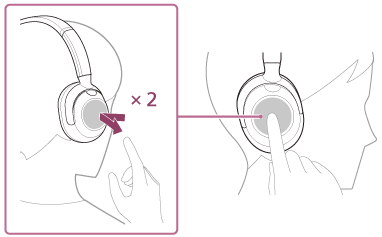
During music playback: Plays or pauses music.
For a phone call: Receives a call when there is an incoming call. Finishes the call during a call.
- Swipe forward and release.
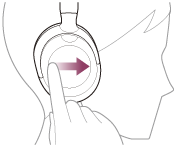
During music playback: Skips to the beginning of the next track. To fast-forward, swipe forward and hold. Release at the desired playback point.
- Swipe backward and release.
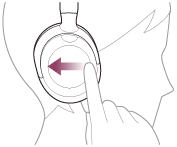
During music playback: Skips to the beginning of the previous track (or the current track during playback). To fast-reverse, swipe backward and hold. Release at the desired playback point.
- Swipe up and release.
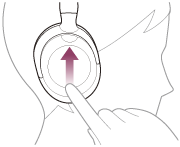
During music playback/a phone call: Increases the volume. Repeat until the volume reaches the desired level. To continue changing the volume, swipe up and hold. Release at the desired level.
- Swipe down and release.
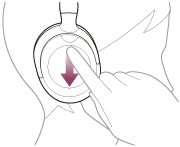
During music playback/a phone call: Lowers the volume. Repeat until the volume reaches the desired level. To continue changing the volume, swipe down and hold. Release at the desired level.
- Hold your finger to the touch sensor control panel.

When using the voice assist function: Starts voice input. To finish voice input, release your finger.
- Touch the entire touch sensor control panel with your hand.
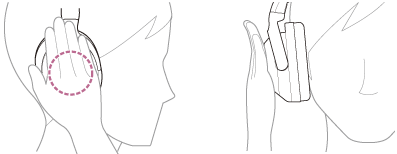
Activates the Quick Attention Mode. To deactivate the Quick Attention Mode, release your hand.
Hint
- You can switch the touch sensor control panel on/off, using the “Sony | Headphones Connect” app.
Note
- If the communication condition is poor, the Bluetooth device may react incorrectly to the operation on the headset.
- The available functions may vary depending on the connected device, the music software, or app used. In some cases, it may operate differently or may not work even when the operations described above are performed.
- In order to prevent the headset from reacting incorrectly, music playback, making and receiving calls, and other operations cannot be performed when not wearing the headset on your ears, even if you tap the touch sensor control panel.
