Listening to ambient sound during music playback (Ambient Sound Mode)
The microphones built into the left and right headset units make it easier to hear ambient sound. You can hear ambient sound while enjoying music.
- Turn on the headset.
You will hear a notification sound indicating that the headset is turned on.
When you are using the headset for the first time after purchase or just after initializing the headset, the noise canceling function is turned on automatically when you turn on the headset. Any changes made to the settings are retained from this point on. - Press the NC/AMB (noise canceling/Ambient Sound Mode) button (A) to switch to the Ambient Sound Mode.
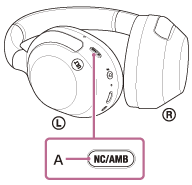
Each time the button is pressed, the function switches as follows.
Noise canceling function: ON
You will hear a notification sound.

Ambient Sound Mode: ON
You will hear a notification sound.
About the instruction manual video
Watch the video for how to use the Ambient Sound Mode (audio explanation is not available).
Hint
- Ambient Sound Mode settings changed with the “Sony | Headphones Connect” app are stored in the headset. Once you change the settings, you can enjoy music with the stored settings just by turning on the Ambient Sound Mode even when the headset is connected to other devices which do not have the “Sony | Headphones Connect” app installed.
- You can select one of the following on the “Sony | Headphones Connect” app to set how you want the functions to change when you press the NC/AMB (noise canceling/Ambient Sound Mode) button.
- Noise canceling function: ON
 Ambient Sound Mode: ON
Ambient Sound Mode: ON
 Noise canceling function: OFF/Ambient Sound Mode: OFF
Noise canceling function: OFF/Ambient Sound Mode: OFF - Noise canceling function: ON
 Ambient Sound Mode: ON
Ambient Sound Mode: ON - Ambient Sound Mode: ON
 Noise canceling function: OFF/Ambient Sound Mode: OFF
Noise canceling function: OFF/Ambient Sound Mode: OFF - Noise canceling function: ON
 Noise canceling function: OFF/Ambient Sound Mode: OFF
Noise canceling function: OFF/Ambient Sound Mode: OFF
- Noise canceling function: ON
Note
- Depending on the ambient conditions and the type/volume of audio playback, ambient sounds may not be heard even when using the Ambient Sound Mode. Do not use the headset in places where it would be dangerous if you are unable to hear ambient sounds, such as on a road with car and bicycle traffic.
- If the headset is not being worn properly on your ears, the Ambient Sound Mode may not work correctly. Wear the headset properly.
- Depending on the surrounding environment, wind noise may increase when the Ambient Sound Mode is turned on. In that case, cancel the voice focus with the “Sony | Headphones Connect” app. If the wind noise is still significant, turn off the Ambient Sound Mode.
