Connecting your camera to a network using a LAN cable (Ethernet tethering)
By connecting a camera manufactured by Sony that is compatible with your device using a LAN cable, you can transfer content on the camera using a tethered connection.
Make sure that the [Tethering mode] switch is turned on in the  (Camera wired connection) settings in advance.
(Camera wired connection) settings in advance.
- On your camera, perform the appropriate setup for transfer.Refer to the instruction manual for your camera.
-
Connect your camera to the LAN terminal of your device using a LAN cable (A).
After connecting, ethernet tethering will be turned on automatically.
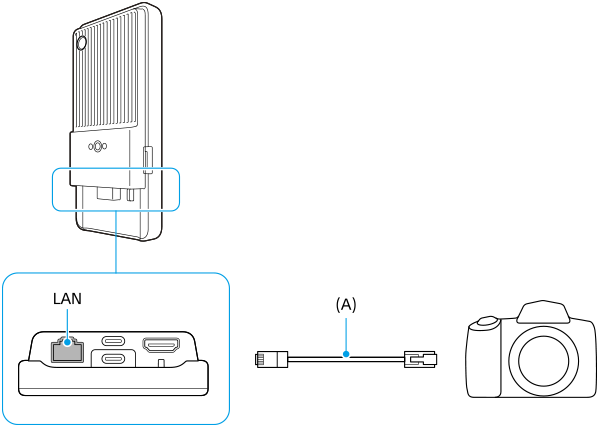
Note
- If you set [Wired LAN power save start time] to [None] under [Network & internet] in the Settings menu, the energy consumption of your device will increase.
TP1001545756
