Part names – front view
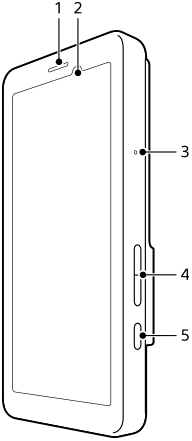
-
Loudspeaker
-
Proximity/Light sensor
-
Microphone
-
Volume button
-
Power button
Hint
- It is recommended that you use a headset when using the microphone and speaker at the same time.
TP1001545749
