Registering multiple devices as a group
- Press and hold the
 /
/ /
/ (Power, Answer, Play/Pause) button for about 2 seconds on all main units to register as a group.
(Power, Answer, Play/Pause) button for about 2 seconds on all main units to register as a group.All main units are turned on.
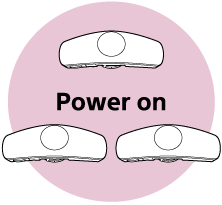
- Press and hold the TALK button for about 7 seconds on all remote controls to register as a group.
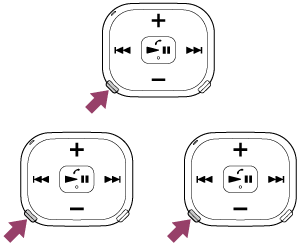
You hear voice guidance indicating the group registration is ready for use.
- Press the TALK button once on one of the remote controls.
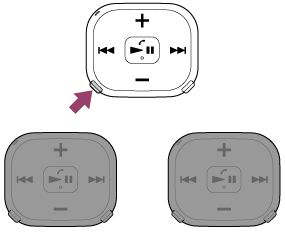
You hear voice guidance indicating the group registration is started.
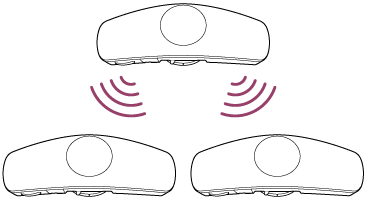
When you hear voice guidance indicating the group registration is completed on all main units to register as a group, the registration is completed.
Hint
- If you press the TALK buttons on two or more remote controls in step
 , or the radio wave condition is not good, the group registrations may fail. If you hear voice guidance indicating registration failure in step
, or the radio wave condition is not good, the group registrations may fail. If you hear voice guidance indicating registration failure in step  , repeat from step
, repeat from step  .
.

