Precautions
On BLUETOOTH communications
- BLUETOOTH wireless technology operates within a range of about 10 m (30 feet)*. Maximum communication range may vary depending on obstacles (human body, metal, wall, etc.) or electromagnetic environment.
* Approx. 1 km (0.62 mile) for Group Talk. - The antennas are built into the main unit and remote control as illustrated in the dotted line. The sensitivity of the BLUETOOTH communications will improve by turning the direction of the built-in antenna of the main unit to the connected BLUETOOTH device. If there is obstacle between the antenna of the connected device and built-in antennas of the main unit and remote control, noise or audio dropout may occur, or communications may be disabled.
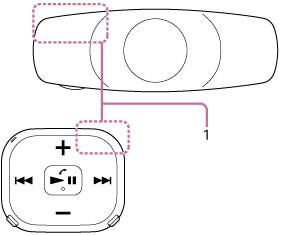
1. Built-in antenna
- BLUETOOTH communications may be disabled, or noise or audio dropout may occur under the following conditions.
- There is a human body between the main unit and BLUETOOTH device.
This situation may be improved by placing BLUETOOTH device facing the antenna of the main unit. - There is obstacle such as metal or wall, between the main unit and BLUETOOTH device.
- A device using 2.4 GHz frequency, such as a Wi-Fi device, cordless telephone or microwave oven, is in use near the main unit.
- There is a human body between the main unit and BLUETOOTH device.
- Because BLUETOOTH devices and Wi-Fi (IEEE802.11b/g/n) use the same frequency (2.4 GHz), microwave interference may occur resulting in noise or audio dropout, or communications being disabled if the main unit is used near a Wi-Fi device. In such a case, perform the following.
- Use the main unit at least 10 m (30 feet) away from the Wi-Fi device.
- If the main unit is used within 10 m (30 feet) of a Wi-Fi device, turn off the Wi-Fi device.
- Install the main unit and BLUETOOTH device as near to each other as possible.
- Microwaves emitting from a BLUETOOTH device may affect the operation of electronic medical devices. Turn off the main unit and other BLUETOOTH devices in the following locations, as it may cause an accident:
- where inflammable gas is present, in a hospital, or a petrol station
- near automatic doors or fire alarms.
- Due to the characteristic of the wireless technology, the sound played on the main unit is delayed from the sound and music played on the sending device.
- NYSNO-10 supports security capabilities that comply with the BLUETOOTH standard to provide a secure connection when the BLUETOOTH wireless technology is used, but security may not be enough depending on the setting. Be careful when communicating using BLUETOOTH wireless technology.
- We do not take any responsibility for the leakage of information during BLUETOOTH communications.
- Connection with all BLUETOOTH devices cannot be guarantee.
- A device featuring BLUETOOTH function is required to conform to the BLUETOOTH standard specified by Bluetooth SIG, Inc., and be authenticated.
- Even if the connected device conforms to the above mentioned BLUETOOTH standard, some devices may not be connected or work correctly, depending on the features or specifications of the device.
- While talking on the phone hands free, noise may occur, depending on the device or communication environment.
- Depending on the device to be connected, it may require some time to start communications.
On charging the main unit
- This main unit can be charged using USB only. Personal computer with USB port is required for charging.
- This main unit cannot be turned on, nor can the BLUETOOTH function be used, during charging.
- If you do not use the main unit for a long time, the rechargeable battery may not be able to keep sufficient charge. The battery will be able to keep a charge properly after repeatedly discharging and charging several times.
- If you store the main unit for a long time, charge the battery once every half year to prevent over-discharge.
- If the length of time you can use the unit became extremely short, the rechargeable battery should be replaced with a new one. Visit the Company support site for battery replacement:
https://www.sony.net/Products/NYSNO/support/
If NYSNO-10 does not operate properly
- Reset the main unit and remote control.
Press the RESET button with something fine-tipped such as a hairpin until you feel the button. The pairing information and the other settings are retained.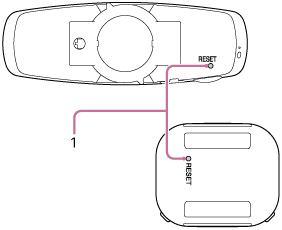
1. RESET button
- If the problem persists even after the resetting operation above, initialize the main unit as follows.
Press and hold the RESET button for about 15 seconds with something fine-tipped such as a hairpin.
The lamp (blue) flashes 4 times, and the main unit is reset to the factory settings. All pairing information is deleted. - After the main unit is initialized, it may not connect to your iPhone or computer. In this case, delete the pairing information of the main unit from the iPhone or computer, and then pair them again.
Others
- As the main unit makes sounds by vibrating the helmet shell, sound leakage may occur outside the shell. When using NYSNO-10, pay attention to your surroundings. Adjust the volume, turn down the volume instantly with the Attenuate (ATT) function, etc. as necessary.
- When you talk on Group Talk, beeping (howling) may occur depending on the range between main units. In this case, adjust the range.
- Do not place the main unit in a place exposed to humidity, dust, soot or steam, or subject to direct sunlight. Do not leave the main unit in a car for a long time. It may cause a malfunction.
- Using the BLUETOOTH device may not function on mobile phones, depending on radio wave conditions and location where the equipment is being used.
- High volume may affect your hearing.
- For traffic safety, do not use while driving or cycling.
- Do not put weight or apply pressure on the main unit as it may cause to deform during long storage.
- The main unit passes the drop test from 1.2 m (3 ft. 11 1/4 in.) on plywood of 5 cm (2 in.) thickness conforming to MIL-STD 810 F Method 516.5-Shock. However, this does not guarantee no damage, no breakdown, or water resistant and dust proof performance in all conditions.
- Clean with a soft dry cloth.
- The front side of the remote control may deteriorate due to long-term use or storage.
- Fastening the belt of the remote control too tightly may cause you to sweat easily, resulting in rashes on the skin due to poor ventilation. Fasten the belt loosely to some extent.
- If you apply cosmetics such as sunscreen or suntan oil on the main unit and remote control, be sure to wash them off with lukewarm water. If not washed off, discoloration or damage (surface cracks, etc.) may occur on the surface of the main unit and remote control.
Maintenance after playing sports
When perspiration, sand, or mud is stuck on the main unit or remote control, wash it with weak flowing tap water, and dry it well.
- If you experience discomfort after using the main unit, stop using immediately.
- If you have any questions or problems concerning NYSNO-10 that are not covered in this manual, visit the Company support site:
https://www.sony.net/Products/NYSNO/support/

