Conducting a Discussion in Each Group
This is a basic session using the Pod sharing function.
A group discussion is conducted within the group of participants connected to the same Pod.
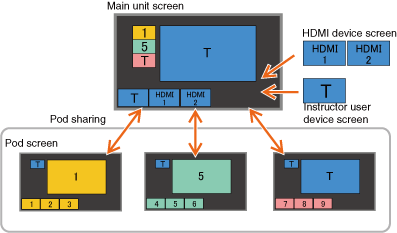
-
Press [Start] on the Home screen of the main unit.
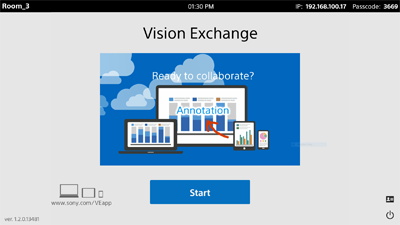
The session starts, and connection to the configured Pods is established.
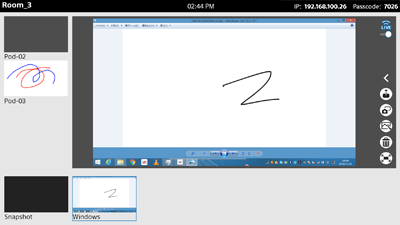
-
Have each participant mirror their user device on the Pods, and enable remote operation.
When the group discussion preparation is completed, the video of mirrored user devices is displayed in the thumbnail area on each Pod, and the video of the content area of the main unit is displayed in the Pod sharing area.
Participants conduct a group discussion with other participants connected to the same Pod by selecting video for display in the content area on the Pod or by remote operation, and drawing using the whiteboard or annotation function.
Note
- When editing the whiteboard of another group from Chrome on the user device using the external control function, a page transition may occur in response to a swipe, depending on the version of Chrome. If this occurs, disable the [Overscroll history navigation] setting in Chrome (the function will also be disabled when viewing other websites in Chrome).
Setting example:
Enter “chrome://flags/#overscroll-history-navigation” in the address bar, and set [Overscroll history navigation] to [Disabled].

