Turning on/off the speaker’s light (Lighting function)
The speaker lights up with the music to liven up the atmosphere. When you purchase the speaker, the lighting function is set to on.
- Turn on the speaker.
The
 (power) indicator lights up in green.
(power) indicator lights up in green.The speaker lights up.
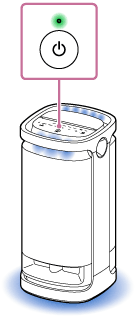
To change the lighting color of the speaker's light
Touch one of the lighting color selectors (red/yellow/green/blue/purple) on the speaker to change the lighting color to the associated one.
Touching MULTI COLOR on the speaker resets the lighting color selected by the lighting color selector to the default setting that makes the speaker's light illuminate in multiple colors.
When the speaker is turned on, this MULTI COLOR setting is selected for the lighting function by default.
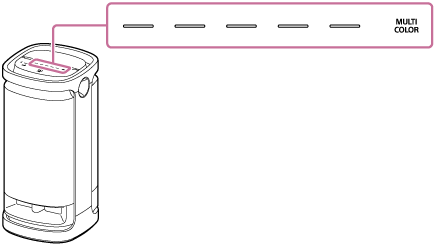
To turn off (light off)/turn on (light on) the lighting function
Touch LIGHT on the speaker to turn off/on the lighting function.
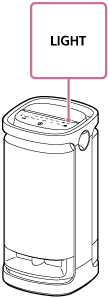
Hint
-
By using the “Illumination” function on “Sony | Music Center,” you can turn on/off the lighting function or choose the various lighting modes.
-
By using the “Illumination” function on “Fiestable,” you can change the lighting color of the speaker's light as well.
Note
-
When the speaker's light seems bright or glaring, turn up the room lights or turn off the lighting function.