Connecting the speaker concurrently with 2 BLUETOOTH devices (multipoint connection)
While the speaker is connected concurrently with 2 BLUETOOTH devices via BLUETOOTH connection, you can do the following:
-
Switching the music playback source between 2 devices
You can switch the music playback source from one device to the other without reestablishing the BLUETOOTH reconnection.
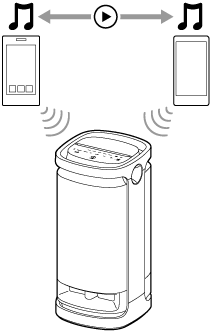
Connecting the speaker concurrently with 2 devices via BLUETOOTH connection
- Connect the speaker with the first BLUETOOTH device.
For details about the BLUETOOTH connection procedure, see one of the following that is applicable to your device.
- While keeping the speaker connected with the first BLUETOOTH device, touch and hold
 (BLUETOOTH) on the speaker.
(BLUETOOTH) on the speaker.You hear voice guidance (BLUETOOTH pairing) from the speaker and the
 (BLUETOOTH) indicator starts double flashing (pairing mode).
(BLUETOOTH) indicator starts double flashing (pairing mode).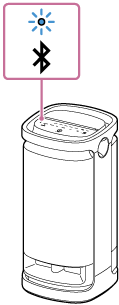
- Operate the second BLUETOOTH device to search for the speaker.
- Follow the on-screen instructions to establish a BLUETOOTH connection.
When the BLUETOOTH connection is established, you hear voice guidance (BLUETOOTH 2nd Device Connected) from the speaker and the activity of the
 (BLUETOOTH) indicator changes from flashing to lit.
(BLUETOOTH) indicator changes from flashing to lit. 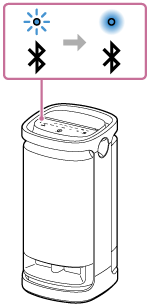
Changing the BLUETOOTH devices in multipoint connection
While keeping the speaker connected with 2 devices in multipoint connection, you can attempt to connect another device via BLUETOOTH connection.
When you operate the speaker and the third device in an attempt to establish a BLUETOOTH connection, the BLUETOOTH connection with one of the 2 devices used for the previous music playback is retained and the BLUETOOTH connection with the other device is disconnected. Then, a BLUETOOTH connection is established between the speaker and the third device.
Music playback while the speaker is connected with 2 devices in multipoint connection
-
When you operate the speaker to play music, music starts playing on one of the devices in multipoint connection that was used for the previous playback.
-
To play music on the other (second) device in multipoint connection, operate the second one to start music playback.
Depending on the condition, you may still hear music playing on the same (first) device from the speaker after you operate the second device to start playback. In such a case, stop the playback on the first one. Then, you can listen to music playing on the second one.
About voice guidance
While the speaker is connected with devices in multipoint connection, you hear the following voice guidance from the speaker in accordance with the conditions.
-
When a BLUETOOTH connection is established between the speaker and the first device: “BLUETOOTH Device1 Connected”
-
When a BLUETOOTH connection is established between the speaker and the second device: “BLUETOOTH Device2 Connected”
-
When the BLUETOOTH connection with the first device is disconnected: “BLUETOOTH Device1 Disconnected”
-
When the BLUETOOTH connection with the second device is disconnected: “BLUETOOTH Device2 Disconnected”
-
When the BLUETOOTH connection with the first device is disconnected and replaced by the BLUETOOTH connection established with the third device: “BLUETOOTH Device1 Replaced”
-
When the BLUETOOTH connection with the second device is disconnected and replaced by the BLUETOOTH connection established with the third device: “BLUETOOTH Device2 Replaced”
Hint
-
As long as the BLUETOOTH function is activated on a BLUETOOTH device that has previously been connected with the speaker, the speaker is reconnected with the device right after the speaker is turned on.
-
You can perform operations including establishment and disconnection of BLUETOOTH connections by using “Sony | Music Center.”
Note
-
When using the Stereo Pair function or the Party Connect function, you cannot use the multipoint connection capability.
-
Depending on the BLUETOOTH device, you may not be able to use the multipoint connection capability.
-
The multipoint connection cannot be disabled.