Listening to TV audio (without use of the TV Sound Booster function)
- Connect the speaker with a TV.
For details, refer to Connecting the speaker with a TV.
- Turn on the speaker.
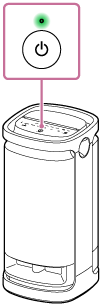
- Touch OPTICAL IN on the speaker.
- Perform TV operations.
View/play contents.
- Adjust the sound volume of the speaker.
Use -/+ (volume) on the speaker for sound volume adjustment.
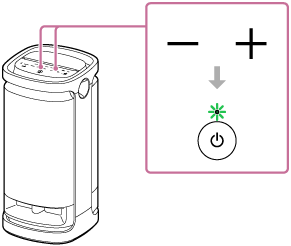
Note
-
To output TV audio in OPTICAL IN mode without using the TV Sound Booster function, turn off the sound volume of the TV.
-
If OPTICAL IN on the speaker is flashing, the format of the output signals from the device, which is connected to the OPTICAL IN connector, is not compatible. In such a case, refer to the instruction manual supplied with your device.
Hint
-
When sound comes out both from the speaker and the TV, turn off the sound volume of the TV.
-
You can adjust the sound volume with “Sony | Music Center” as well.