Listening to TV audio (with use of the TV Sound Booster function)
Sony's unique function, “TV Sound Booster,” lets you enjoy the enhanced sound of audio visual contents, such as live performance videos and movies. Owing to the deep bass and realistic high-pitched sounds spreading around, you can taste a true audio visual experience that makes you feel as if you are attending a live performance.
Use the “Sony | Music Center” to make setup of the TV Sound Booster function.
Be sure to install “Sony | Music Center” on your mobile device, such as a smartphone, in advance.
- Connect the speaker with a TV.
For details, refer to Connecting the speaker with a TV.
- Activate the TV Sound Booster function of the speaker.
-
Press the
 (power) button to turn on the speaker.
(power) button to turn on the speaker. -
Pair the speaker with your BLUETOOTH device, such as a smartphone, and establish a connection.
When a BLUETOOTH connection is established, you hear voice guidance (BLUETOOTH connected) from the speaker.
-
Tap [Music Center] on your smartphone, etc. to start up the application.

Music Center
-
Tap [SRS-XV900].
-
Tap [Settings] - [Sound], and then activate [TV Sound Booster].
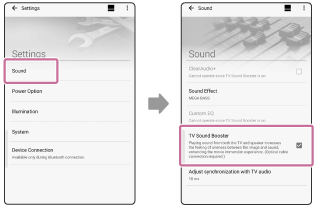
-
- Perform TV operations.
View/play contents. Adjust the TV volume to your preference using the remote control supplied with your TV.
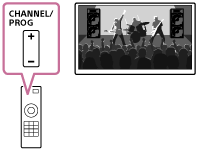
- Adjust the sound volume of the speaker.
Tap
 and then adjust the sound volume.
and then adjust the sound volume.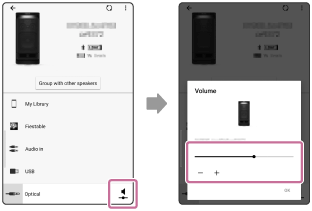
- Adjust synchronization between the TV audio and the speaker audio.
On “Sony | Music Center,” tap [SRS-XV900] – [Settings] - [Sound] - [Adjust synchronization with TV audio], and then select the optimal delay adjustment time length.
Note
-
If calibration of synchronization by “Sony | Music Center” does not solve the issue of audio delay between the TV and the speaker, see Video and audio are not synchronized; or audio sounds duplicated.
-
While the TV Sound Booster function is activated, the 4 speaker components at the front top (2 tweeter speakers and 2 midrange speakers) are disabled to optimize the audio output for the combined use with a connected TV.
-
Making setup of the TV Sound Booster function with “Sony | Music Center” places the speaker automatically into OPTICAL IN mode.
If OPTICAL IN on the speaker is flashing, the device connected to the OPTICAL IN connector is not compatible. In such a case, refer to the instruction manual supplied with your device.
Hint
-
Instead of using “Sony | Music Center,” you can use the touch panel on the speaker to activate/deactivate the TV Sound Booster function or adjust the sound volume as well. Touch TV SOUND BOOSTER or -/+ (volume) on the speaker.
-
When the bass sound seems too strong or weak, adjust the sound volume of the speaker.
-
When the human voice, such as the singing or speaking voice, seems hard to understand, adjust the TV volume.