Parts and controls
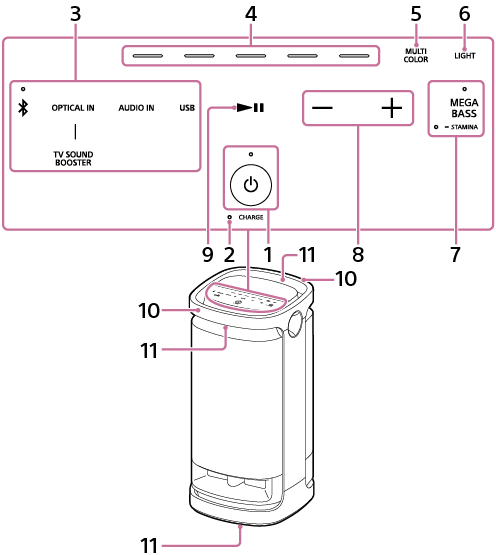
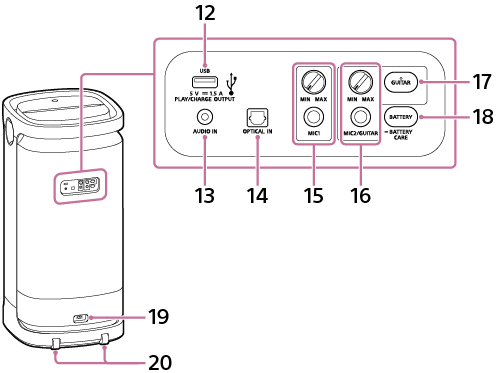
-
 (power) button with indicator
(power) button with indicator -
CHARGE indicator
-
Direct function keys
Touch one of the keys that is associated with the function you want to activate.
-
 (BLUETOOTH) with indicator
(BLUETOOTH) with indicator -
OPTICAL IN
-
AUDIO IN
-
USB
-
TV SOUND BOOSTER
-
-
Lighting color selectors (red/yellow/green/blue/purple)
-
MULTI COLOR
-
LIGHT
-
MEGA BASS with indicator/
 STAMINA with indicator
STAMINA with indicator -
-/+ (volume)
-
 (play)
(play) -
Handles
-
Lights
-
PLAY/CHARGE OUTPUT (DC power output only) port (USB)
-
AUDIO IN jack (Φ 3.5 mm)
-
OPTICAL IN (optical digital audio input) connector
-
MIC level (MIN/MAX) knob
MIC1 jack (Φ 6.3 mm)
-
MIC and GUITAR level (MIN/MAX) knob
MIC2/GUITAR jack (Φ 6.3 mm)
-
GUITAR button with indicator
-
BATTERY button/
 BATTERY CARE button
BATTERY CARE button -
AC IN jack
-
Caster wheels