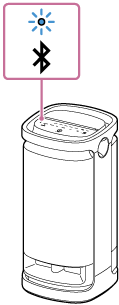About the indicators
CHARGE indicator (orange)
| Unlit | The speaker has completed charging. |
| Lit | The speaker is being charged. |
| Slow flashing | The built-in battery is running at 10% or less and needs to be charged. |
| Flashes 3 times and turns off | If the CHARGE indicator flashes 3 times and turns off when you turn on the speaker, the built-in battery is empty and needs to be charged. |
Note
-
While the speaker is turned on, it charges the built-in battery as long as the speaker is connected to an AC outlet by the supplied AC power cord (mains lead).
Depending on the usage of the speaker, however, it may take a long time before charging completes. It is recommended that you turn off the speaker before battery charging.
-
If the ambient temperature is extremely low or high, the speaker will stop charging the built-in battery for safety reasons. It may also stop charging if charging continues for a long period of time. If such an event occurs, bring the temperature up or down to an operating temperature between 5 °C and 35 °C (41 °F and 95 °F), disconnect and reconnect the AC power cord (mains lead), and then let the speaker charge the built-in battery once again.
 (power) indicator
(power) indicator
| Unlit | The speaker is turned off. |
| Lit (green) | The speaker is turned on. |
| Lit (orange) | The speaker is turned off. The speaker is in BLUETOOTH standby mode. |
| Flashes (green or orange) |
|
| Double flashing (orange) | An error is detected during battery charging. Stop charging immediately, wait for a while, and then charge the built-in battery all over again. For details, see Notes on charging. |
| Triple flashing (orange) | An abnormality, such as an invalid touch operation or disconnection of a BLUETOOTH connection, is detected (an electric circuit error). Follow the steps described in Restarting the speaker to restart the speaker. |
| Quadruple flashing (orange) |
|
* Depending on the situation, you may not be able to see all flashing patterns.
 (BLUETOOTH) indicator (blue)
(BLUETOOTH) indicator (blue)
| Unlit | BLUETOOTH function is not activated. |
| Lit | The speaker is connected to a BLUETOOTH device. |
| Flashes |
|
| Double flashing |
The speaker is in pairing mode.
|
| Slow flashing |
The speaker is waiting for a BLUETOOTH device to connect to.
|
MEGA BASS indicator (white)
| Unlit | The sound effect is set to other than MEGA BASS. |
| Lit | The sound effect is set to MEGA BASS. |
STAMINA indicator (white)
| Unlit | The sound effect is set to other than STAMINA. |
| Lit | The sound effect is set to STAMINA. |
GUITAR indicator (white)
| Unlit | The speaker is not in guitar mode. |
| Lit | The speaker is in guitar mode. |
 (play) and - (volume) on the speaker are touched and held simultaneously for about 5 seconds and the Auto Standby function is turned off, the indicator flashes 3 times in orange.
(play) and - (volume) on the speaker are touched and held simultaneously for about 5 seconds and the Auto Standby function is turned off, the indicator flashes 3 times in orange.