No sound comes out from the speaker
-
Make sure that the optical out jack on the TV and the OPTICAL IN connector on the speaker are properly connected.
-
Make sure that PCM is specified as the digital audio output method on the TV. For TV operations, refer to the instruction manual supplied with your TV.
-
Check the TV for sound volume. While the TV Sound Booster function is activated, the combined audio from the TV and the speaker is used for content playback. Adjust the sound volume independently on the TV and the speaker.
-
The TV Sound Booster function enables content playback with the combined audio from the TV and the speaker. If no sound comes out from the TV, refer to the instruction manual supplied with your TV for the audio output settings.
-
Check the speaker for sound volume. While the TV Sound Booster function is activated, the speaker outputs only the bass and high-pitched sounds for content playback. Use “Sony | Music Center” to adjust the sound volume of the speaker in accordance with the TV sound volume.
-
While the TV Sound Booster function is activated, the 4 speaker components at the front top (2 tweeter speakers and 2 midrange speakers) are disabled to optimize the audio output for the combined use with a connected TV.