The Walkman does not recognize a microSD card.
Try the following measures.
Make sure that the microSD card is inserted firmly and securely.
Select [Mount/Unmount SD Card] on the Walkman before you remove the microSD card. Then, reinsert the microSD card firmly into the Walkman.
Make sure that the contact pins of the microSD card are clean.
Clean the contact pins of the microSD card with a dry cloth or a cotton bud. Then, reinsert the microSD card firmly.
Make sure that the microSD card is in a format that the Walkman can recognize.
Copy all the data on the microSD card onto a computer first. Then, format the microSD card on the Walkman.
Use the Walkman to format the microSD card. Sony does not guarantee the operation of microSD cards that have been formatted on other devices such as computers.
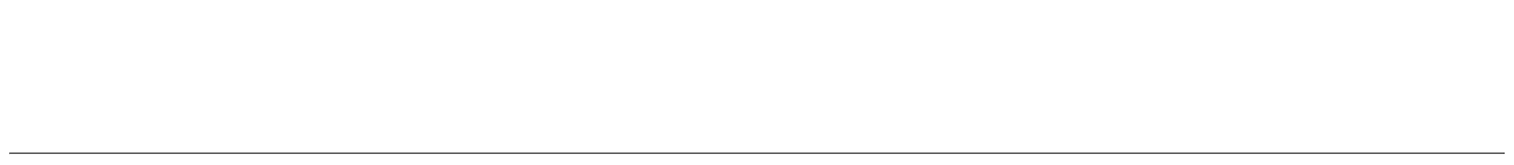
The contents of the Help Guide may be subject to change without notice due to updates to the product's specifications.

