Connecting this system with multiple BLUETOOTH devices (Multi-device connection)
Up to 3 BLUETOOTH devices can be connected to the system at the same time. You can switch the output among the connected devices.
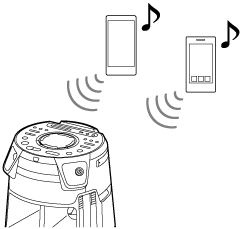
- To pair with a second or third device, repeat steps
 to
to of Pairing and connecting with BLUETOOTH devices.
of Pairing and connecting with BLUETOOTH devices.
To switch the playback source
While playing back music on a device, if you start playback on another connected device, the system outputs sound from the newly playback device.
To disconnect any BLUETOOTH device from a multi-device connection
Terminate the BLUETOOTH connection on the BLUETOOTH device that you want to disconnect.
To disconnect all BLUETOOTH devices from a multi-device connection
Press BLUETOOTH/ PAIRING on the system.
PAIRING on the system.
Note
-
Operations may vary depending on the BLUETOOTH devices. A BLUETOOTH device may not be connectable depending on the combination of devices. For details, refer to the operating instructions of the devices.
-
If you try to connect a 4th BLUETOOTH device, the oldest playback device will be disconnected.
-
Depending on the BLUETOOTH devices, you may not be able to make three BLUETOOTH connections at the same time.
-
You cannot establish a multi-device connection when using the Wireless Party Chain function or Stereo Pair function.

