Control Box
Front
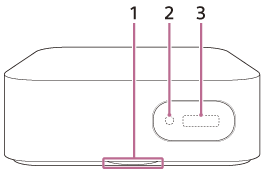
-
Status LED
Indicates the speaker system status.
- Flashing in blue: Registering the speaker system.
- Flashing slowly in white: Initial setup is not complete or the speaker system is not connected to a network.
- Turned off: Initial setup is complete and the speaker system is connected to a network.
-
Remote control sensor
Use the supplied remote control while pointing it at the remote control sensor on the control box to operate the speaker system.
-
Front panel display
Rear
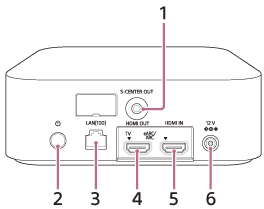
-
S-CENTER OUT jack
-
 (Power)
(Power)
Turns on the speaker system. If you press this button when the speaker system is turned on, the speaker system is set to standby mode.
Press and hold this button for more than 10 seconds to reset the control box.
-
LAN(100) jack
-
HDMI OUT (TV eARC/ARC) jack
Use an HDMI cable to connect a TV that has an HDMI input jack. The speaker system is compatible with eARC and ARC. ARC is a feature that sends TV sound from the HDMI jack on the TV to an AV device such as the speaker system via an HDMI cable. eARC is an advanced version of ARC that enables transmission of object-based audio and multi-channel LPCM content that cannot be transmitted with ARC.
-
HDMI IN jack
-
DC IN terminal

