Notes on Use
Precautions
- Before using the speaker system, check that the operating voltage matches your local supply voltage. The operating voltage is indicated on the nameplate attached to the bottom of the speaker system.
- The supplied AC adaptor is designed exclusively for this speaker system. It should not be used with any other device.
- The supplied AC power cord (mains lead) is designed exclusively for this speaker system. It should not be used with any other device.
- Unplug the AC adaptor(*) and AC power cords (mains leads) from the AC outlets (mains) when the speaker system is not being used for long periods of time. When unplugging the AC adaptor(*) and AC power cords (mains leads) from the AC outlets (mains), always unplug them by holding the plug. Never pull the cord itself.
-
AC adaptor(*) and AC power cord (mains lead) must only be changed at a qualified service shop.
*North American models only
On placement
- If a foreign object or water gets into the speaker system, unplug the speaker system from the AC outlet (mains), and have it checked by qualified personnel before continuing use.
- Do not place the speaker system near heat sources or in a location subject to direct sunlight, excessive dust, or mechanical shock. These conditions may cause malfunction.
- The speakers of the speaker system are not the magnetically shielded type. Do not place magnetic cards on the speaker system or near it.
- Do not place metal objects other than a TV around the speaker system. Wireless functions may become unstable.
- When the speaker system is used with a tuner, TV, or VCR, noise or distorted images may be produced. In this case, install the speaker system away from these devices.
- Do not place the speaker system near objects that emit a strong magnetic field, such as microwave ovens or large speakers.
- The temperature of the speaker system may rise during use. This is not a malfunction.
- If the ventilation holes on the speaker system are blocked, the temperature inside the speaker system will rise considerably. This may cause malfunction. Ensure that the ventilation holes are never blocked.
- Placing the speaker system on a floor that is coated with special paint, wax, grease, or solvent, etc. may result in discoloration or stains on the floor.
How to care for the speaker system
- Clean the speaker system with a soft cloth lightly dampened with neutral detergent. Do not use any type of abrasive pad, scouring powder, or solvent such as alcohol or benzine.
On BLUETOOTH communications
- BLUETOOTH wireless technology is a short-range wireless technology that enables communication between digital devices such as smartphones and computers. The maximum communication range may vary depending on the presence of obstacles (people, metal objects, walls, etc.) or the electromagnetic environment.
- Microwaves that are generated by a BLUETOOTH device may affect the operation of electronic medical devices. Turn off the speaker system and other BLUETOOTH devices in the following locations, as it may cause an accident:
- In hospitals, near priority seating on trains, locations where inflammable gas is present, near automatic doors, or near fire alarms.
- The speaker system supports security functions that comply with the BLUETOOTH security standard during communication using BLUETOOTH wireless technology. However, depending on the configured settings and other factors, this security may be insufficient. Be careful when using BLUETOOTH communication.
- Sony shall assume no responsibility for any damages or loss resulting from data leaks that may occur when using BLUETOOTH communications.
-
BLUETOOTH connection is not guaranteed to work with all BLUETOOTH devices.
- BLUETOOTH devices being connected with the speaker system must comply with the BLUETOOTH standard prescribed by Bluetooth SIG, Inc. and must be certified as compliant.
- Even when a connected device complies with the above BLUETOOTH standard, depending on the characteristics and specifications of the device, it may not be able to connect, or the operation method, display, or operation may differ.
- Noise may occur or the audio may cut out depending on the BLUETOOTH device that is connected with the speaker system, the communications environment, or surrounding conditions.
- Depending on the connected device, it may take some time for communications to start.
Other notes
- When connecting the speaker system to the Internet, connect it via a router(*) with the appropriate security settings.
If there is a security issue, the speaker system may be subject to malware (malicious software) attacks, etc. over the internet. Your information and digital assets may be exposed to threats such as extraction and falsification. The speaker system may also damage other network services without your knowledge.*A router is a device that relays between the internet and a local network line.
There are the following types of routers:
 Wired router
Wired router
 ADSL modem with router function
ADSL modem with router function
 Optical network unit (ONU) with router function
Optical network unit (ONU) with router function
 Wi-Fi access point with router function (wireless LAN router)
Wi-Fi access point with router function (wireless LAN router)
 Wall socket (wall outlet) device with network line (**)
Wall socket (wall outlet) device with network line (**)**If you are uncertain whether a wall socket (wall outlet) device with a network line has a router function, check with the manager of the housing complex or the internet provider.
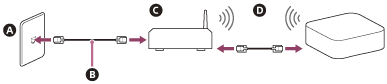
 LAN terminal in the wall
LAN terminal in the wall
 LAN cable
LAN cable
 Router
Router
 LAN cable or Wireless LAN
LAN cable or Wireless LAN
Note
- Check that the router is turned on.
- Check the network connection and network settings.
- When a wireless LAN router is being used, the communication range may become shorter depending on the usage environment (including the wall material), radio wave reception conditions, or obstacles between the speaker system and wireless LAN router. Move the speaker system and wireless LAN router closer to each other.
- Devices that use a 2.4 GHz frequency band, such as microwaves, BLUETOOTH devices, or digital cordless devices, may interrupt communication. Move the speaker system away from such devices or turn them off.
- A wireless LAN connection may become unstable depending on the usage environment, especially while the BLUETOOTH function is being used on the speaker system. Try to improve your wireless LAN usage environment.
- If you have any questions or problems concerning this speaker system, please consult your nearest Sony dealer.
TP1001054636

