Speakers
Front
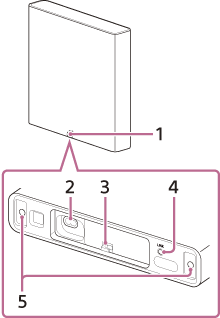
-
Power indicator
Indicates the speaker’s connection status with the control box and whether the speaker is on and off.
- Green
- Lit up: The speaker is connected to the control box.
- Flashing slowly: The speaker is attempting to connect to the control box.
- Flashing twice repeatedly: The speaker is attempting to connect to the control box after LINK was pressed. Follow the instructions on the app.
- Red
-
Lit up: The speaker is in network standby mode(*).
*The speaker maintains a connection with the control box and can be activated by interlocking with the control box.
-
- Amber
- Flashing/lit up: The speaker is updating its software.
- Turned off
- The speaker is turned off.
- Green
-
AC inlet
-
Cable holder
-
LINK
When the speaker is turned on:
- Press: Press this button when the control box and speakers do not connect properly with the “Sony | BRAVIA Connect” app. Follow the instructions on the app.
- Press and hold for 2 seconds: Turns off the speaker.
- Press and hold for more than 10 seconds: Resets the speaker.
When the speaker is turned off:
- Press: Turns on the speaker.
-
Speaker fixing hole
Rear
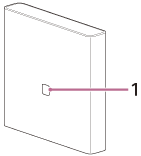
-
Hole for wall hook attachment/hole for the general speaker stand
Note
- Remove the hole cover to use the hole. Keep the hole cover and the screw behind the cover for use when you do not mount the speaker on a wall or stand.
- Sony shall not be held responsible for accidents or damage caused by improper installation, lack of installation strength, misuse, or natural disaster.
TP1001174823

