Parts and controls
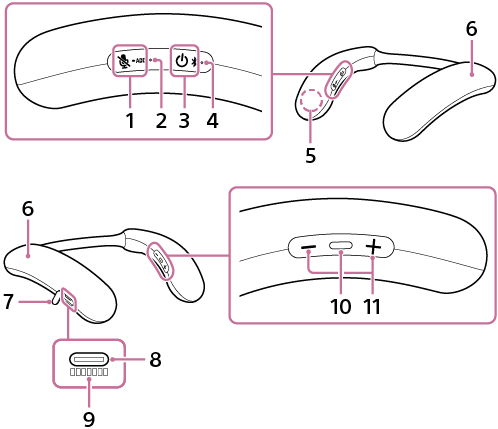
-
 (microphone off)/
(microphone off)/ ADD (Speaker Add) button
ADD (Speaker Add) button -
 (microphone off)/
(microphone off)/ ADD (Speaker Add) indicator (lights in orange or white)
ADD (Speaker Add) indicator (lights in orange or white)The states of the microphone off and Speaker Add function are indicated by the orange or white indicator.
-
 (power)/
(power)/ (BLUETOOTH) button
(BLUETOOTH) button -
 (power)/
(power)/ (BLUETOOTH) indicator (lights in orange or blue)
(BLUETOOTH) indicator (lights in orange or blue)Stays lit in orange while battery charging is in progress. The power or communication state of the neckband speaker is indicated by the orange or blue indicator.
-
Microphone
-
Speaker components
-
Cap
-
USB Type-C port
-
Serial number
-
 (play/call) button
(play/call) button -
–/+ (volume) buttons
