Use the dedicated audio cable (supplied) to listen
You can use the dedicated audio cable (supplied) to connect the neckband speakers to listen to analog audio from a game console or computer.
- Insert the dedicated audio cable (supplied), connected to the dedicated audio adaptor (supplied), into the USB Type-C port on the neckband speaker.
When the dedicated audio cable (supplied) is connected, the neckband speaker automatically changes to analog audio input mode.
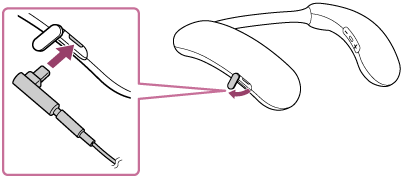
Note
-
Be sure to insert the dedicated audio adaptor (supplied) and the dedicated audio cable (supplied) so the cable faces downward as shown in the image. Inserting it facing the other way may cause the cap or the USB Type-C port to malfunction.
-
- Connect the analog audio plug of the dedicated audio cable (supplied) to the audio output port of the game console or computer.
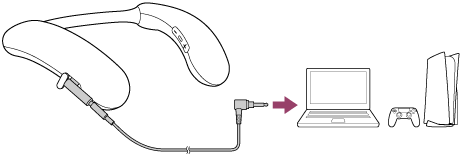
- Adjust the volume with the –/+ (volume) buttons.
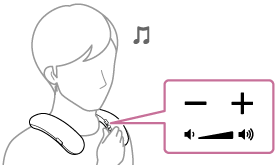
Hint
-
When the dedicated audio cable (supplied) is disconnected, the mode automatically changes to BLUETOOTH audio input mode.
-
When the volume of the neckband speaker is set to maximum or minimum, you hear a notification sound.
Note
-
Be sure to use the dedicated audio adaptor (supplied) and the dedicated audio cable (supplied).
-
Insert the analog audio plug of the dedicated audio cable (supplied) firmly all the way in.
-
If the dedicated audio adaptor (supplied) and the dedicated audio cable (supplied) are connected to the neckband speaker, then the BLUETOOTH function and the call function cannot be used.
-
The
 (play/call) button on the neckband speaker cannot be used when the dedicated audio cable (supplied) is used to connect to a game console or computer.
(play/call) button on the neckband speaker cannot be used when the dedicated audio cable (supplied) is used to connect to a game console or computer. -
Do not charge the neckband speaker's built-in battery in places where water may splash on it. The dedicated audio adaptor (supplied), dedicated audio cable (supplied), and the USB port inside the cap are not water resistant.
-
If the dedicated audio adaptor (supplied) and the dedicated audio cable (supplied) are connected to the neckband speaker, then the neckband speaker cannot be charged.
