Using 2 neckband speakers at the same time (Speaker Add)
You need 2 BRAVIA Theatre U devices to use the Speaker Add function. Connect 2 neckband speakers via a BLUETOOTH connection so 2 people can enjoy the same audio.
Note
-
You need to connect one of the neckband speakers to a BLUETOOTH device to connect 2 neckband speakers together.
-
To avoid any sudden loud sound output from the neckband speaker, turn down the volume of both the BLUETOOTH device and the neckband speaker before connecting them. Or, stop playing the music (audio).
- Connect the first neckband speaker to a BLUETOOTH device.
For details about the BLUETOOTH connection procedure, see one of the following that is applicable to your device.
-
Connecting the neckband speaker with a TV via a BLUETOOTH connection
-
Connecting the neckband speaker with a Windows computer via a BLUETOOTH connection
-
Connecting the neckband speaker with a Mac computer via a BLUETOOTH connection
-
Connecting the neckband speaker with an Android™ smartphone or an iPhone via a BLUETOOTH connection
- Press and hold the
 (microphone off)/
(microphone off)/ ADD (Speaker Add) button on the first neckband speaker for about 2 seconds.
ADD (Speaker Add) button on the first neckband speaker for about 2 seconds.You hear a notification sound, and the
 (power)/
(power)/ (BLUETOOTH) indicator and
(BLUETOOTH) indicator and (microphone off)/
(microphone off)/ ADD (Speaker Add) indicator slowly flash.
ADD (Speaker Add) indicator slowly flash.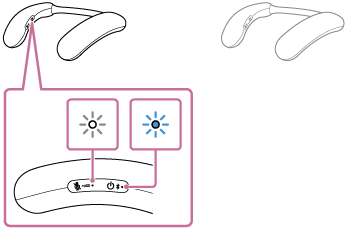
- Press and hold the
 (microphone off)/
(microphone off)/ ADD (Speaker Add) button on the second neckband speaker for about 2 seconds.
ADD (Speaker Add) button on the second neckband speaker for about 2 seconds.You hear a notification sound, and the
 (power)/
(power)/ (BLUETOOTH) indicator and
(BLUETOOTH) indicator and (microphone off)/
(microphone off)/ ADD (Speaker Add) indicator slowly flash.
ADD (Speaker Add) indicator slowly flash.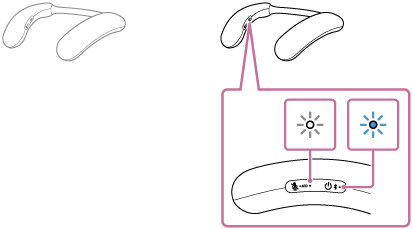
- Check the status of the indicators on the 2 neckband speakers.
When the connection is made using the Speaker Add function, you hear a notification sound from the neckband speaker and the indicators are displayed as notifications as follows.
-
 (power)/
(power)/ (BLUETOOTH) indicator
(BLUETOOTH) indicator-
First neckband speaker: Flashes for about 5 seconds
-
Second neckband speaker: Goes out
-
-
 (microphone off)/
(microphone off)/ ADD (Speaker Add) indicator
ADD (Speaker Add) indicatorLight on both neckband speakers for 30 seconds
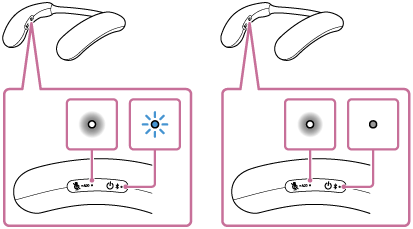
Hint
-
If the 2 neckband speakers are immediately connected by the Speaker Add function, the
 (power)/
(power)/ (BLUETOOTH) indicator and
(BLUETOOTH) indicator and (microphone off)/
(microphone off)/ ADD (Speaker Add) indicator may not flash, but the
ADD (Speaker Add) indicator may not flash, but the (microphone off)/
(microphone off)/ ADD (Speaker Add) indicator may light.
ADD (Speaker Add) indicator may light. -
Set the second neckband speaker within 1 minute. If more than 1 minute passes, the first neckband speaker's settings will be deactivated.
-
- Play the BLUETOOTH device and adjust the volume appropriately.
- Adjust the volume by pressing the –/+ (volume) buttons on the neckband speaker.
The volume can be adjusted individually on each of the neckband speakers.
To cancel a Speaker Add function connection
Do one of the following operations.
-
Press and hold the
 (microphone off)/
(microphone off)/ ADD (Speaker Add) button on one of the neckband speakers for about 2 seconds.
ADD (Speaker Add) button on one of the neckband speakers for about 2 seconds. You hear a notification sound and the Speaker Add function is canceled.
-
Turn off one of the neckband speakers.
When you turn off the first neckband speaker, the second neckband speaker also turns off.
Hint
-
If another BLUETOOTH device, such as a mouse or keyboard, is connected to the BLUETOOTH device that is connected to the neckband speaker, then there may be noise or the audio being played may be interrupted. If this happens, operate the BLUETOOTH devices and separate the other BLUETOOTH devices.
-
When using the Speaker Add function, the voice guidance is heard through the neckband speaker that was operated.
Note
-
When using the Speaker Add function, the codec automatically switches to SBC.
-
If the dedicated audio adaptor (supplied) and the dedicated audio cable (supplied) are connected to the neckband speaker, then the neckband speaker automatically changes to analog audio input mode, and the Speaker Add function is canceled.
-
When using the Speaker Add function, multipoint connections and calls cannot be made.
-
When using the Speaker Add function, if you have reset or initialized one of the neckband speakers, press the
 (microphone off)/
(microphone off)/ ADD (Speaker Add) button on the other neckband speaker to cancel the Speaker Add function. If you continue to use it as is, the BLUETOOTH connection may not work properly or the sound may be interrupted.
ADD (Speaker Add) button on the other neckband speaker to cancel the Speaker Add function. If you continue to use it as is, the BLUETOOTH connection may not work properly or the sound may be interrupted. -
Using the Speaker Add function may cause the video and audio to get out of sync while you are watching videos.
-
If the dedicated audio adaptor (supplied) and the dedicated audio cable (supplied) are connected to the neckband speaker, then the BLUETOOTH function and the call function cannot be used.
