RAW File Type

Selects the file type for RAW images.
-
MENU →
 (Shooting) → [Image Quality] → [RAW File Type] → desired setting.
(Shooting) → [Image Quality] → [RAW File Type] → desired setting.
Menu item details
- Compressed:
- Records images in compressed RAW format. The file size of the image will be approximately half of that with [Uncompressed].
- Uncompressed:
- Records images in uncompressed RAW format. When [Uncompressed] is selected for [RAW File Type], the file size of the image will be larger than if it were recorded in compressed RAW format.
Note
- When [Uncompressed] is selected for [RAW File Type], the icon on the screen switches to
 (RAW).
(RAW).  (RAW) is also displayed while an image shot in uncompressed RAW format is played back.
(RAW) is also displayed while an image shot in uncompressed RAW format is played back.