Bottom
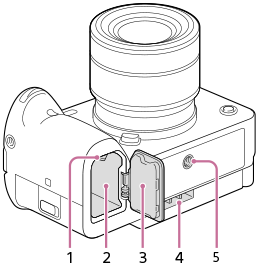
- Lock lever
- Battery insertion slot
- Battery cover
Before attaching an accessory such as the Multi Battery Adaptor Kit (sold separately), remove the battery cover.
To remove the battery cover
Pull the battery cover release lever (A) in the direction of the arrow, and then remove the battery cover.
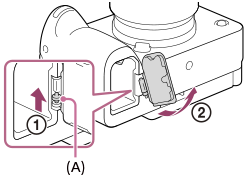
To attach the battery cover
Insert the shaft on one side of the battery cover into the attachment site, and then push in the battery cover by attaching the shaft on the opposite side.
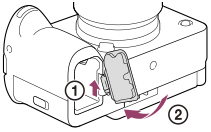
- Ventilation inlet
Do not cover the ventilation inlet.
- Tripod socket hole
Supports 1/4-20 UNC screws
Use a tripod with a screw less than 5.5 mm (7/32 inches) long. Otherwise, you cannot firmly secure the camera, and damage to the camera may occur.