Controlling the audio device (Bluetooth connection)
If your Bluetooth device supports the device operating function (compatible profile: AVRCP), the following operations are available. The available functions may vary depending on the Bluetooth device, so refer to the operating instructions supplied with the device.
You can use the right headset unit to perform the following operations.
- Increase the volume: Tap the headset or the area near your ear 5 or more times quickly (with an interval of about 0.4 seconds or less between taps) during music playback.
As you repeatedly tap the headset or the area near your ear, a notification sound is emitted and the volume increases by 1 step every 0.4 seconds, regardless of the number of times you tap.
When the volume reaches the maximum, an alarm sounds.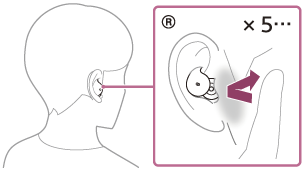
You can use the left headset unit to perform the following operations.
- Lower the volume: Tap the headset or the area near your ear 5 or more times quickly (with an interval of about 0.4 seconds or less between taps) during music playback.
As you repeatedly tap the headset or the area near your ear, a notification sound is emitted and the volume lowers by 1 step every 0.4 seconds, regardless of the number of times you tap.
When the volume reaches the minimum, an alarm sounds.
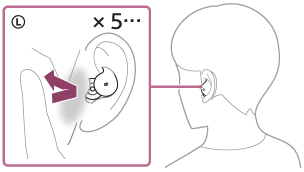
You can use either the left or right headset unit to perform the following operations.
- Play/Pause: Tap the headset or the area near your ear twice quickly (with an interval of about 0.2 seconds between taps).
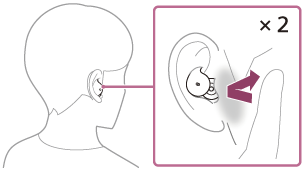
- Skip to the beginning of the next track: Tap the headset or the area near your ear 3 times quickly (with an interval of about 0.2 seconds between taps).
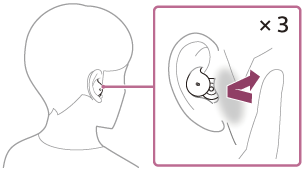
Note
- You cannot adjust the volume with the headset when no music is playing.
- If the communication condition is poor, the Bluetooth device may react incorrectly to the operation on the headset.
- The available operations may vary depending on the connected device, the music software, or app used. In some cases, it may operate differently or may not work even when the operations described above are performed.
