The headset falls out of your ears/An earache occurs
When the headset unit is being worn correctly
The upper part of the fitting supporter is tucked into the ear groove, and the headset unit fits firmly in the ear. The headset unit does not stick out when viewed from the side.

The headset unit comes off the ear
- If the headset units easily come off your ears, follow the steps below to check that you are wearing the headset units properly.
- Record how the headset units are worn in your ears using the video function of your smartphone or other devices.
- Check the wearing condition with the “Sony | Sound Connect” app.
- Make sure that the fitting supporter is properly inserted and fits securely in your ear. If the fitting supporter is not in place correctly and sticks out from your ear, the headset unit can easily come off the ear.

Follow the steps below to put on the headset units.
- Twist the headset unit and secure the fitting supporter into the top of the ear groove.
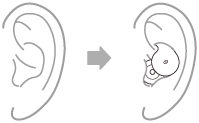
-
Shake your head lightly and check that the headset unit does not come off or move in your ear.
- Twist the headset unit and secure the fitting supporter into the top of the ear groove.
- If the headset does not fit securely in your ear, twist the headset unit back and forth to adjust it to a stable position.
You are experiencing outer ear or ear canal pain
- Put the headset unit into your ear again so that it covers your ear canal.
If the driver unit is inserted too tightly into the lower part of your ear opening, this can cause ear pain.

- Move the housing part into the proper position.
If the driver unit is turned too far to the side and the housing part pushes against your ear, this can cause ear pain.

- The fitting supporter may be pushing against your ear. Gently pull the top of your ear upward while twisting the headset unit into place and secure the fitting supporter into the ear groove.
