Location and function of parts
Headset
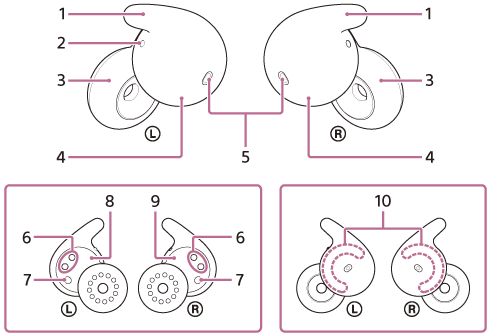
-
Fitting supporters (left, right)
-
Tactile dot
There is a tactile dot on the left headset unit.
-
Driver unit parts (left, right)
-
Housing parts (left, right)
-
Microphones (left, right)
-
Charging ports (left, right)
-
IR sensors (left, right)
-
 (left) mark
(left) mark -
 (right) mark
(right) mark - Built-in antennas (left, right)
Charging case
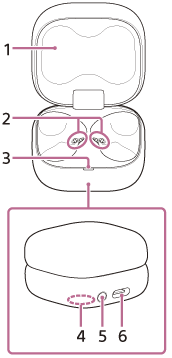
-
Lid
-
Charging ports (left, right)
-
Indicator (green/orange/blue)
Indicates the remaining battery life of the headset units and charging case, the charging status, or the status of the pairing mode.
-
Serial number
Located on the bottom of the charging case.
-
Pairing/reset/initialize button
Used when entering pairing mode, resetting or initializing the headset.
-
USB Type-C port
Using the supplied USB Type-C cable, connect the charging case to a computer or to an AC outlet via a commercially available USB AC adaptor to simultaneously charge both the headset and the charging case.
